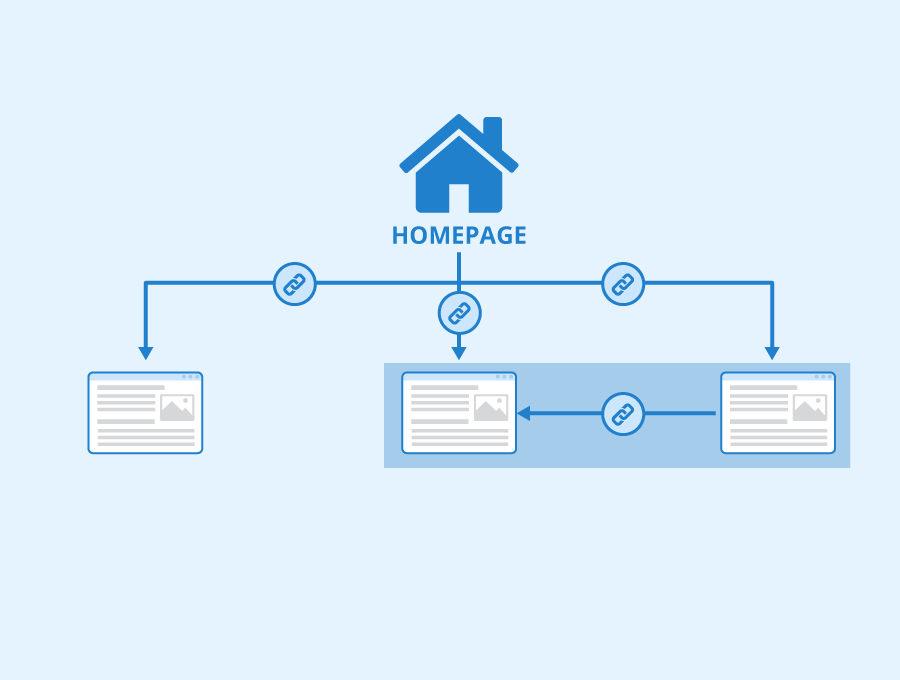Introduction
In the ever-evolving world of search engine optimization (SEO), mastering the art of internal linking can significantly boost your website’s visibility and ranking. While many SEO strategies focus on external factors, internal linking is a potent, often overlooked tool that can lead to substantial improvements in your site’s search engine performance. In this comprehensive guide, we’ll delve deep into the world of internal linking, exploring what it is, why it matters, and how to harness its power to elevate your SEO game.
Chapter 1: The ABCs of Internal Linking
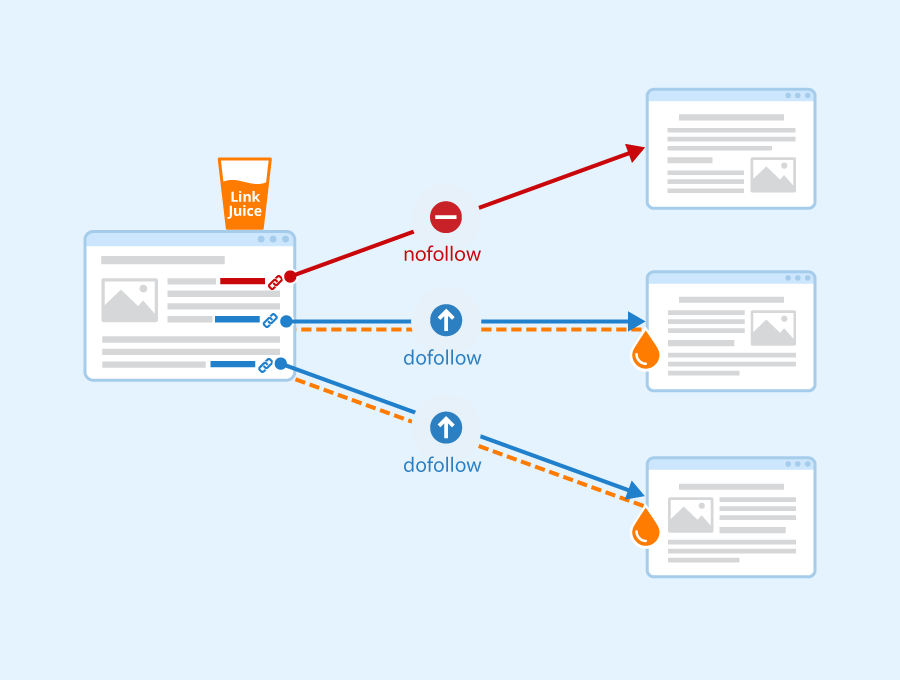
1.1. What Are Internal Links?
To understand the concept of internal linking, you need to know what internal links are. Simply put, internal links are hyperlinks that connect one page on a website to another page on the same website. They serve as a way to navigate within your site, directing users to related or relevant content.
For example, if you have a blog post about “10 Healthy Recipes,” and within that post, you link to another article on your site about “The Benefits of Organic Ingredients,” you’ve created an internal link.
1.2. The Importance of Internal Links
Internal linking is crucial for several reasons:
1.2.1. Improved User Experience
Internal links make it easier for users to navigate your website. By guiding them to related content, you enhance their experience and increase the likelihood that they will stay on your site longer, reducing bounce rates.
1.2.2. Enhanced SEO
Search engines use internal links to discover and index new pages on your website. These links also help search engine crawlers understand the structure and hierarchy of your site, ultimately influencing your search engine ranking.
1.3. The Role of Anchor Text
Anchor text is the clickable text within an internal link. It’s essential to use descriptive and relevant anchor text that accurately reflects the content of the linked page. This provides both users and search engines with a clear context for the link.
Chapter 2: The SEO Benefits of Internal Linking

2.1. Boosting Page Authority
Internal links can distribute “link juice” or authority from one page to another. When you link from a high-authority page to a lower-authority one, you pass some of that authority, which can help the lower-authority page rank better in search results.
2.2. Enhancing Crawling and Indexing
Search engine crawlers follow internal links to discover and index new content. When you link to new pages or update existing ones, internal linking ensures that search engines find and index these changes more efficiently.
2.3. Improving Keyword Rankings
When you create internal links using specific keywords as anchor text, you signal to search engines that the linked page is relevant to those keywords. This can help improve your rankings for those keywords, driving more organic traffic.
Chapter 3: Crafting an Effective Internal Linking Strategy
3.1. Audit Your Existing Internal Links
Before creating new internal links, take stock of your current ones. Use tools like Google Search Console to identify which pages are linked to most frequently and which pages could benefit from more internal links.
3.2. Establish a Hierarchy
Organize your website’s content into a clear hierarchy or structure. Your homepage should be at the top, followed by categories, subcategories, and individual pages or posts. This structure will guide your internal linking strategy.
3.3. Create Relevant, Contextual Links
Internal links should make sense within the context of the content. Avoid overloading pages with irrelevant links, as this can confuse users and dilute the SEO benefits.
3.4. Use Descriptive Anchor Text
As mentioned earlier, anchor text matters. Instead of generic phrases like “click here” or “read more,” use specific, keyword-rich anchor text that accurately describes the linked content.
3.5. Link Deep Within Your Site
Don’t limit your internal links to just your homepage or top-level pages. Dive deep into your site’s hierarchy, connecting relevant content across various layers. This spreads authority and relevance throughout your site.
Chapter 4: Best Practices for Internal Linking
4.1. Avoid Over-Optimization
While internal links are beneficial, avoid over-optimizing by using too many of them on a single page. This can come across as spammy and harm user experience.
4.2. Monitor and Update Regularly
Your website is not static; it evolves over time. Regularly audit and update your internal links to ensure they remain relevant and functional.
4.3. External Links Matter Too
While this article primarily focuses on internal links, don’t forget the importance of external links. High-quality external links to your site can also boost your SEO efforts.
Chapter 5: Tools for Managing Internal Links

5.1. Google Search Console
Google Search Console provides valuable insights into how search engines view your site, including data on internal links. Use it to monitor your site’s performance and identify opportunities for improvement.
5.2. SEO Plugins
If your website is built on a platform like WordPress, numerous SEO plugins are available to help you manage internal links, including Yoast SEO and Rank Math.
Conclusion
In the ever-competitive world of SEO, mastering the art of internal linking is essential for success. By strategically incorporating internal links into your website, you can enhance user experience, improve SEO rankings, and drive more organic traffic. Remember to keep your strategy natural, relevant, and up-to-date, and don’t forget that external links play a role in your SEO success too. Internal linking is a powerful tool in your SEO toolkit – use it wisely to unlock the full potential of your website’s performance in search engine results.